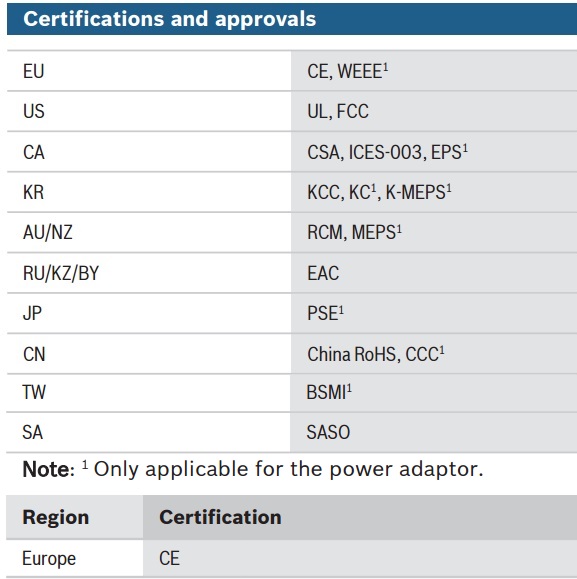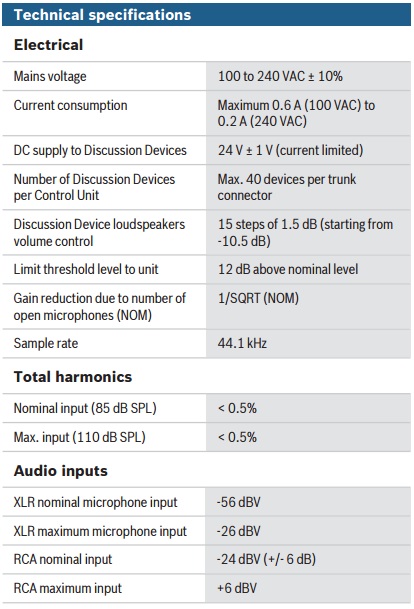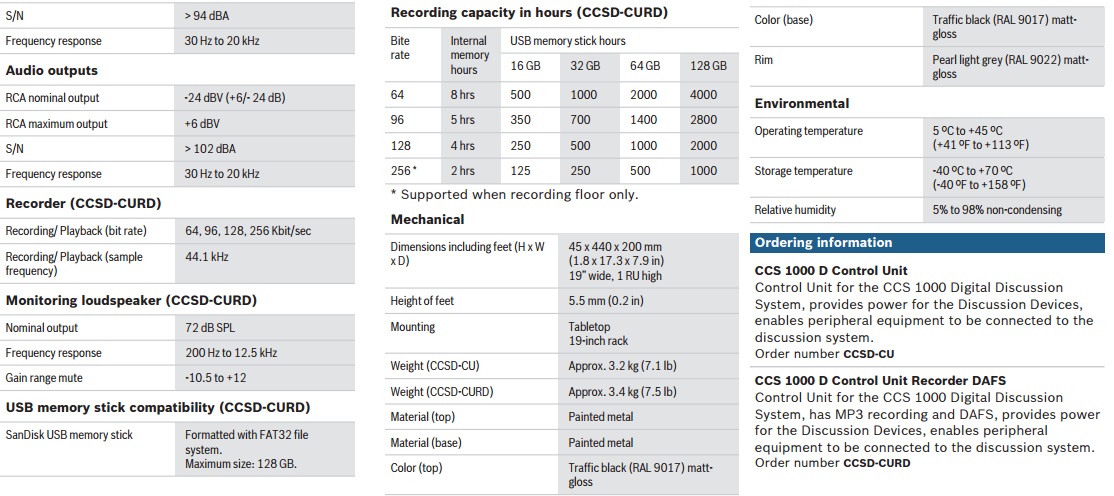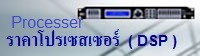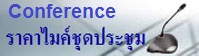BOSCH CCS-1000D CCSD-CURD เครื่องจ่ายกระแสไฟฟ้าและควบคุมการสนทนา Conference Microphone BOSCH Power Supply Control Antifeedback & Recorder
*สอบถามราคาส่วนลดพิเศษ โทร.02-996-4400 , 082-691-4162*
- Plug-and-play functionality for quick and easy connection of up to 80 Discussion Devices
- Intuitive web browser control for advanced configuration and control
- Built‑in MP3 recorder with internal memory and USB recording
- Built‑in Digital Acoustic Feedback Suppression (DAFS) for ensuring superior speech intelligibility
- Native support for automatic HD camera control
• the CCSD-CU, and
• the CCSD-CURD that has additional features such as MP3 recording and Digital Acoustic Feedback Suppression (DAFS). The four RCA outputs at the rear of the CCSD-CURD ensure that the unit is optimized for use in courtrooms, i.e. for the recording of individual speakers.
Functions
Plug-and-play functionality
The plug-and-play functionality of the Control Unit allows Discussion Devices and system cameras to be
conveniently connected to and removed from the system as required. A power down or restart of the
system is not necessary, which ensures for fast installation and reconfiguration times.
Web browser control
Basic and advanced system settings, including microphone management and recording options, can
be easily viewed and managed/configured by using a web browser in combination with a tablet, laptop or
PC. Changes made in the web browser are automatically updated in the Control Unit and
vice‑versa. An option in the web browser allows the Control Unit and connected devices to be
automatically shut down for energy saving purposes. To prevent unauthorized access to system settings,
separate login rights are available for operators and technicians.
Open microphone control
The maximum number of microphones that can be activated by pressing the microphone buttons on the Discussion Devices can be selected with the ‘Number of Open Microphones’ (NOM) button on the Control Unit. A maximum of four microphones can be selected on the Control Unit. This can be further extended to 10 microphones in the web browser.
Discussion control
One of the following microphone modes can be selected by pressing the ‘Microphone-mode’ button on the front of the Control Unit:
• Open mode – Participants can speak by pressing their microphone buttons. When the maximum number of open microphones is reached, the next participant that presses their microphone button is added to a waiting list. The first participant in the ‘waiting list’ is allowed to speak when an activated microphone is disabled.
• Override mode – Participants can override each other by pressing their microphone buttons. When the maximum number of open microphones is reached, the next participant that presses their microphone button will deactivate the microphone that has been activated for the longest time (the chairperson’s microphone is not included in the number of open microphones and, therefore, cannot be overridden by a participant).
• Voice activation mode – Participants can activate their microphones by speaking into them. A microphone can be temporarily muted by pressing and holding down the microphone button.
• Push to talk (PTT) mode – Participants can speak by pushing and holding in their microphone buttons. The microphone is deactivated when the microphone button is released. The maximum number of participants that can speak is determined by the number of open microphones.
Interface for peripheral equipment
The Control Unit enables the following equipment to be connected to the CCS 1000 Digital Discussion System:
• System cameras – for giving a clear visual overview of the proceedings. A maximum of six Bosch HD Conference Dome cameras can be connected to the system with native support (the camera presets can be configured in the web browser).
• External wired or wireless microphone – to allow a guest speaker or an audience to participate in a discussion
• Sound reinforcement system – for transmitting the proceedings to an audience in the same room or an adjacent room
• Audio equipment – for broadcasting music through the loudspeakers of the discussion system
• External audio processor – for modifying the floor signal distributed to the participant loudspeakers and headphones (i.e. equalizing)
• Telephone coupler – to allow a remote participant to join a discussion via a telephone/video connection
• External recorder – for recording and playing back discussions
• Computer (connected via micro USB connector at rear of Control Unit) – for transferring recordings (discussions) from the internal memory of the Control Unit
Built-in MP3 recorder (CCSD-CURD only)
The built‑in recorder can record discussions in the MP3 format to the internal memory or a USB memory stick with a maximum capacity of 128 GB, which can store up to 4,000 hours discussion. To ensure that discussions are manageable, recordings are divided into files of one hour’s duration containing the date and time of recording.
• Internal memory – recordings are automatically saved in the internal memory unless a USB memory stick is connected to the USB connector at the front of the Control Unit. The internal memory can record up to 8 hours discussion.
• USB memory stick – recordings are automatically saved to a USB memory stick when it is connected to the Control Unit. A USB memory stick of 128 GB can record up to 4,000 hours discussion. LED indicators inform users when data is being recorded to the internal memory or USB memory stick. Three short beeps and a red flashing LED indicate when 5 minutes of recording are left. A long beep and a red/green flashing
LED indicate when it is not possible to record a discussion (i.e. internal memory full and USB memory stick not connected to the Control Unit, USB memory stick full or damaged).
Built-in monitor loudspeaker (CCSD-CURD only)
The built-in loudspeaker and headphone socket allows for:
• live monitoring of a meeting from the CCSD-CURD Control Unit
• prelistening of audio files before replaying them to the Floor.
Built-in Digital Acoustic Feedback Suppression (DAFS) (CCSD-CURD only)
The built-in Digital Acoustic Feedback Suppression (DAFS) feature suppresses acoustic feedback (also known as ‘howling’ or ‘Larsen effect’). This improves speech intelligibility by allowing the speaker volume to be set as loud as required without any risk of acoustic feedback.
Controls and Indicators
• Mains power on/off button with red/green LED indicator. Red indicates that the system is off (no power available from the external power supply). Green indicates that the system is active (Control Unit and all connected devices powered up).
• Plus/minus buttons for setting the volume range of all connected Discussion Devices – used in combination with LED indicators for showing the selected volume
• Microphone-mode button for selecting one of the microphone operating modes – used in combination with LED indicators for showing the selected mode
• Open microphone button for selecting the number of microphones that can be activated at the same time – used in combination with LED indicators for showing the number of activated microphones
(CCSD-CURD only)
• Plus/minus buttons for setting the volume of the built-in loudspeaker or headphones, if connected – used in combination with LED indicators for showing the selected volume
• Combined record/pause button for starting and pausing a recording session
• Stop recording button for ending a recording session
• Internal recording LED indicator, and USB recording LED indicator
Connections
Front of unit (CCSD-CURD only):
• 1 x 3.5 mm (0.14 in) stereo headphone socket
• 1 x USB connector Rear of unit:
• 1 x micro USB connector (CCSD-CURD only)
• 4 x RCA outputs for individual microphone recording, e.g. for recording individual speakers in a courtroom (CCSD-CURD only)
• 1 x 4‑pole circular female 24 VDC power input connector
• 2 x 6‑pole circular female connectors for loop-through connection of 40 Discussion Devices per trunk
• 1 x RJ45 Ethernet connector for communication with web browser application
• 1 x 3‑pole XLR female microphone input connector with phantom supply
• 1 x RCA input for ‘Floor’ (i.e. external audio source, such as a CD or DVD player)
• 1 x RCA output for a ‘sound reinforcement system’
• 1 x RCA input/output for either:
– ‘Recorder’ for connecting an external recorder
– ‘Insertion’ for connecting an external audio processor
– ‘Telephone/mix minus’ for allowing a remote participant to join a discussion via a telephone/ video connection
– ‘Participant loudspeaker’ for distributing the participant loudspeaker signal to a sound reinforcement system
Only one piece of audio equipment can be connected to this RCA input/output at any one time. The RCA input/output has to be configured by selecting the required option in the web browser.